1.54 Inch Display
Model Number
Easy Setup
HashRate
Wi-Fi
Power supply range
Summary
- NMMiner official smalltv, NM-TV-154, with version 1.7.x, which deeply optimized firmware for ESP32 enhanced the hashrate to 1060KH/s, increasing the probability of winning the lottery by 2000% (Nerdminer only 55KH/s).
- NMTech Team offer long-term support, https://t.me/NMMiner
ESP32-D0 support Wi-Fi and BLE.
Desktop Clock and Market Price
- v1.8.10, Support desktop Clock and Market price


Main Features
Specially optimized algorithm firmware enhances the hashrate to 1060KH/s, increasing the probability of winning the lottery by 2000%.
The top touch button, allows you to switch to a desktop clock mode with the BTC Lottery running in the background.
Lower power consumption.
No External computer is needed.
Specifications
| Title | Info |
|---|---|
| Origin | Mainland China |
| Integrated Feature | WiFi 802.11b/g/n, BLE |
| Operating mode | BTC lottery |
| Master Chip | ESP32-DROOM |
| Power monitoring range | 5~20V/0~6A |
| HashRate | 1050~1060kH/s |
| Wi-Fi | 802.11 b/g/n |
| Power supply range | 5V |
| Display | 1.54 inch 240*240 Smart Display |
| Charge protocols | – |
| Memory | Build-in 520KB SRAM |
| Dimensions | 45 * 35 * 40mm |
| Device management | NMController |
| Operating temperature | -20 ~ 70 ℃ |
Where to get the NMMiner firmware?
To get the firmware,
- you can get it from NMTech’s github.
- you can flash the NMMiner firmware to your device from the NMMiner web-flash-tool.
If you accidentally lose your license or flashed other applications, the web flash tool will help you findand recover it. So don’t worry to erase the board for other applications, you can reflash the NMMiner, and there’s noneed any activation. If you don’t have a license yet, you can directly jump to the activation page from the web flash toolThe nm-bot-chain, nm-usb-chain, Heltec Vision Master T190 (NMMiner) are NMMiner Inside devices, no longer need to activate.
How to config the NMMiner easily?
With the NMMiner web-flash-tool, https://flash.nmminer.com, you can config the NMMiner moreeasily.
Update the firmware
Step 1: When you first get the device, you should choose the device type “nm-tv-154” , choose it and Connect and Program.
Step 2: When the NMMiner works well, you can see the WiFi and BTC address configure input boxInput your WiFi SSlD and password, BTC address, config the device. lf everything is ok, you can see theHashrate report from the Console.
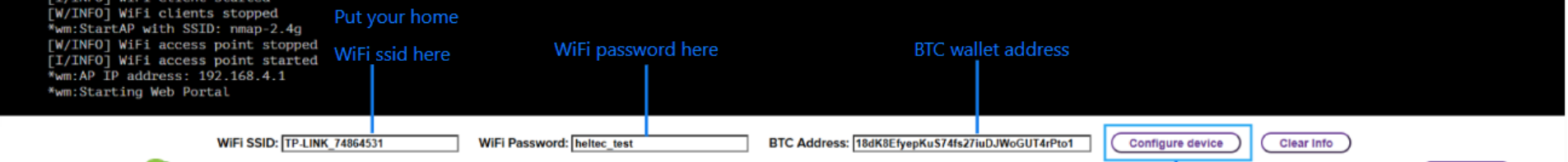
Console Only
If you don’t need to update the firmware, just check the Console only, the NMMiner will run, then youcan config it as【Update the firmware】 Step 2.
NMController Cluster Management Tools
- NMController_client, source code, we put the *_x64.msi and *_x86.msi in tool folder already, just install, only for Windows
- NMController_web, source code, it’s a Python implement, for Windows and Mac.
How to manage my NMMiners?
if you have many NMMiner devices, you can use the Controller software provided by NMTech tomanage all devices within the LAN(local area network), currently support all NMMiners and NMAxe.
You can get this tool from github: https://github.com/NMminer1024/NMMiner/tree/main/tool.
- nmcontroller client, only support the windows system, and maybe you need download the .Netframework.
- nmcontroller web, https://github.com/NMminer1024/NMController web, you just need a pythonenvironment to run it,python nmcontroller.py.
With the NMController, you can quickly enter the device management page.
What Cryptocurrency? How is the Income? And Difficulty?
Bitcoin Lottery
draws every 10 minutes, 144 times every day, 52560 every year.
The lottery value is ~3.125 BTC, approximately equal to $220,000.
- Degree of difficulty: ✬✬✬✬✬✬✬✬✬✬
The screenshot is the recent data of CK Pool. The data shows that there is a lucky winner about every month.
Local Management System
Built-in Axe OS allows users to view system status and set device parameters in the dashboard







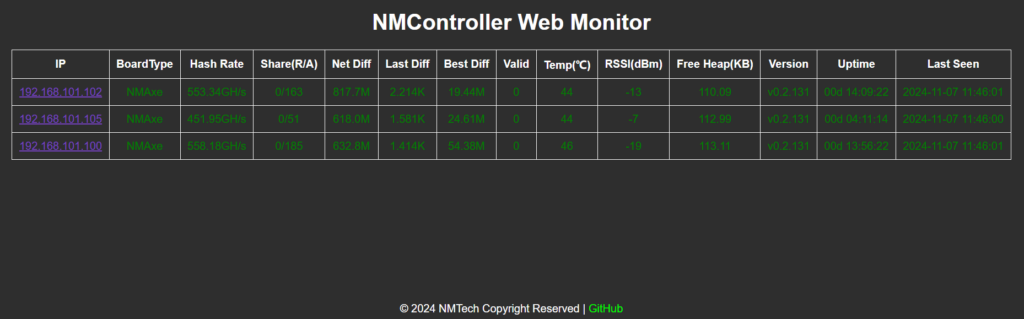
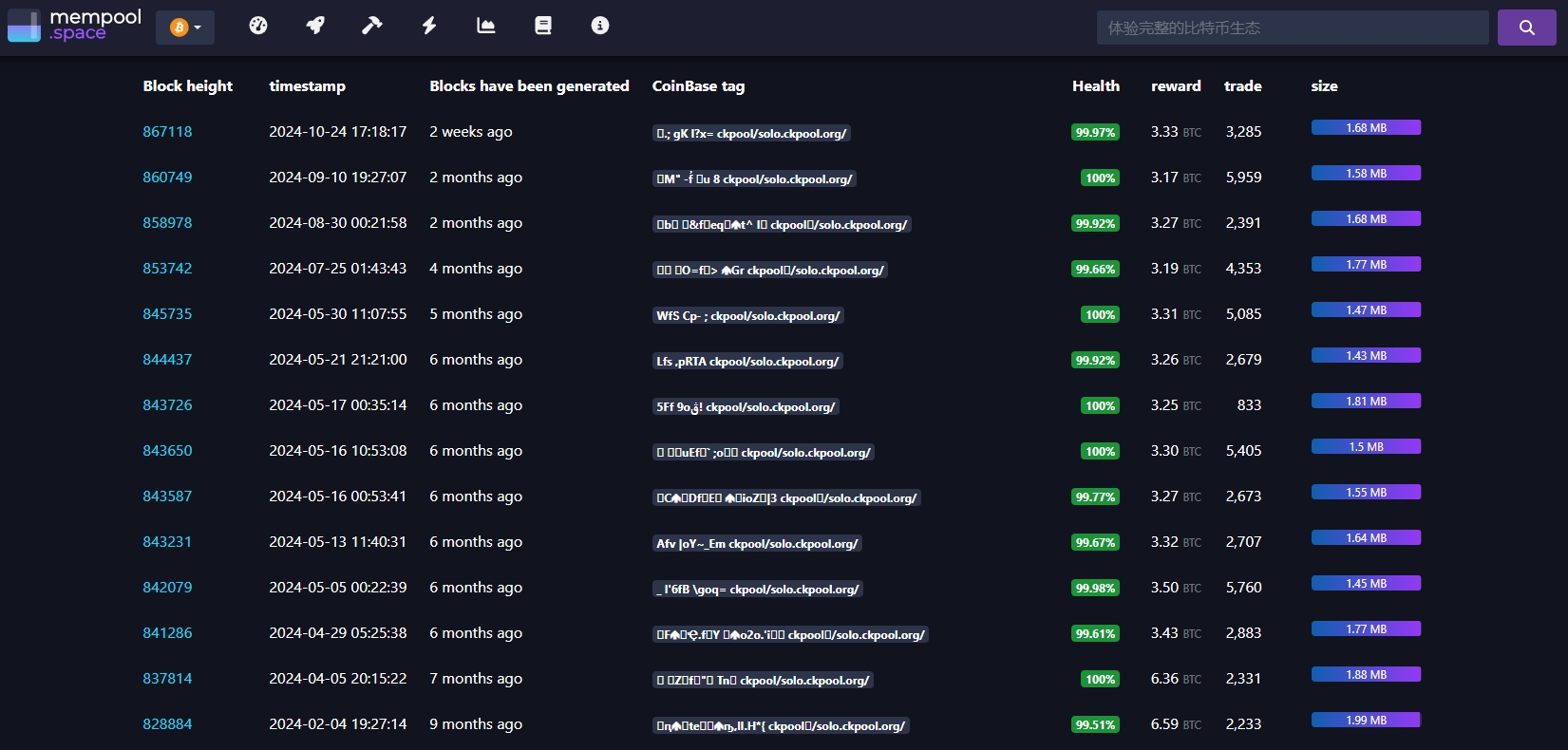
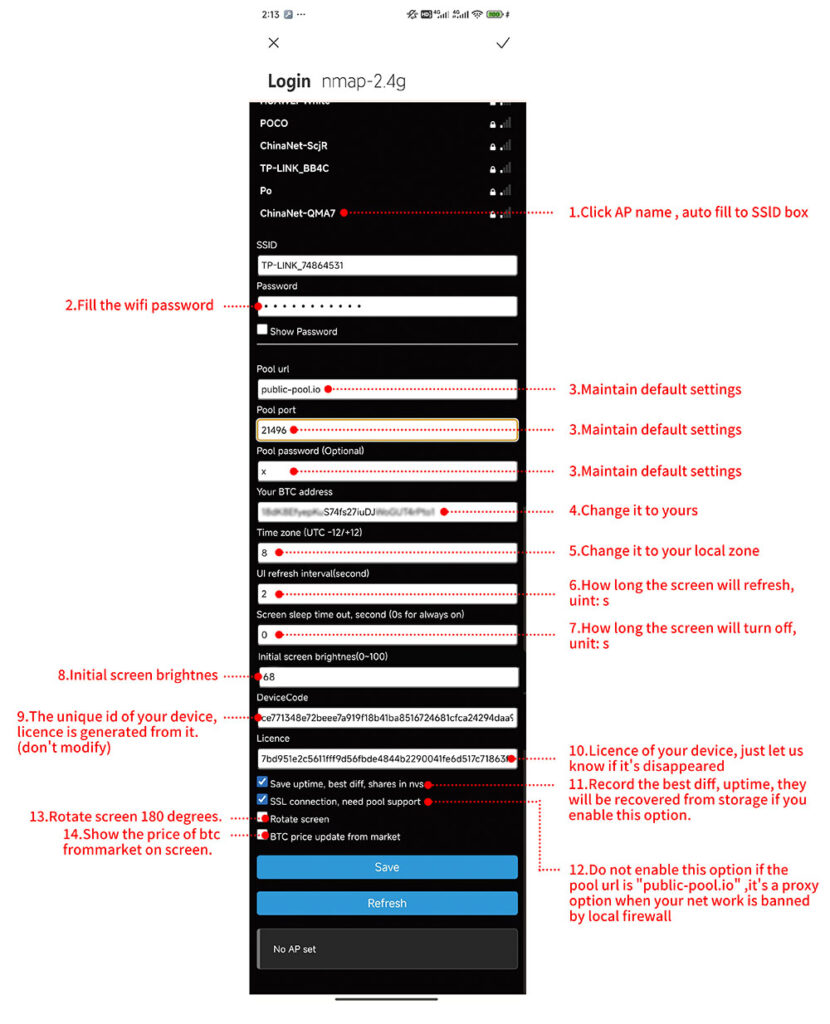










Ronnie –
Great, I suggest adding more desktop features.
NMMiner –
thanks, in the next version NMMiner, we add the BTC/ETH crypto price rank function, you can update from https://flash.nmminer.com
Michael –
Hello, I just bought 2 NM TV 154 and I cannot update firmware to v1.8.10.
It allows me to connect then 3 seconds later, I get disconnected and it says
Connecting…
Connected successfully.
Try hard reset.
[Object.debug:356] Finished read loop
Error: Couldn’t sync to ESP. Try resetting.
I’ve tested on both units and it gives the same error.
NMMiner –
you just reconnect the device to computer, and refresh the web.
gabriel –
how to hard reset ? miner cant connect to any pool and entered a loop
NMMiner –
1) long press the touch button to config mode; 2)https://flash.nmminer.com to flash the newest version.
Dionysis –
I have purchased four NM-TV-154 to use them as nice time and bitcoin showing gadgets at four houses that I have and I have installed firmware v1.8.20, connected them to the WiFi network and configured the rest of the parameters without a problem. However, I see many share rejections from the network. For example, one of them shows 9/149/99.4% under the Shares(R/A) column during an uptime of 10 hours. Is this normal?
NMMiner –
yeah, it’s normal, the reject from the network delay and the job the miner finished
Jürgen –
My small TV miner is up and running since 3 days now with no issues and a stable hash rate around 1MH/s – great fun and good learning gadget!! I wanted to play with XEC mining but with no success, none of the pools i tried accepted an shares… is it even possible to go for XEC mining?
Juergen –
My small TV miner is up and running since 3 days now with no issues and a stable hash rate around 1MH/s – great fun and good learning gadget!! I wanted to play with XEC mining but with no success, none of the pools i tried accepted an shares… is it even possible to go for XEC mining?
NMMiner –
you should change to a XEC pool which support low hashrate device.
maybe you can try DGB first.
Reference DGB SOLO Mining Pool:
https://digibyte.solominer.net/#/
stratum+tcp://dgb-stratum.solominer.net:3333
Char Hu –
I have the TV Miner. with default firmware it worked fine, but I didn’t know where to put in my wallet address. Your instructions above don’t match the Wifi Config screen on the device ( Primary Pool, Fallback pool, “x” as pwd, primary and fallback wallet addresses; missing option (don’t click if using public pool as mentioned and shown in your instructions.) Now, I’ve replaced the wallet addresses with my own, and all I get via Console is “Hello pool” or on the device public.pool.io.xxx … without loading the main screen. when I touch the top the main screen, clock and rate and no activity whatsoever.
a) Any chance you can direct me to the “right” documentation for my device (NM Miner, nmap-2.4g, no pwd – despite the qr code screen’s indication)?
b) Any chance you could point me towards a list of public mining pools that work with this specific, low Hashrate, TV Miner?
Filippo –
Hello, I just bought an NM TV 154 and I can not update firmware to the last release 1.8.22
It allows me to connect but then I get this message.
Connecting…
Connected successfully.
Try hard reset.
[Object.debug:356] Finished read loop
Error: Couldn’t sync to ESP. Try resetting.
I have tried a lot of times, and even using the suggestion present in this page, but with no success.
Filippo –
now, after resetting the pool parameter, the NM TV 154 is in boot loop…. please help!
NMMiner –
please check the pool configuration, you can try the reference pools:
Reference BTC SOLO Mining Pool:
stratum+tcp://pool.nerdminers.org:3333
stratum+tcp://public-pool.io:21496
stratum+tcp://pool.tazmining.ch:33333
Reference DGB SOLO Mining Pool:
stratum+tcp://dgb-stratum.solominer.net:3333
Reference BCH Solo Mining POOL:
stratum+tcp://http://bitcoincash.nerdpool.xyz:7771/